As the year finishes, I just wanted to pass along a few quick tips. I hope they are useful!
On communities.bmc.com recently, someone was asking about how to take queues offline if they aren’t being used anymore. You can’t delete them if they are tied to any objects. It turns out there is an administration option for this – go to Remedyforce Administration; Manage Users; Manage Queue Availability. Move the queue you are no longer using from the left to the right, save, and it will be offline. (Make sure to check any workflow rules, auto-assignments, or reports that might refer to it.)
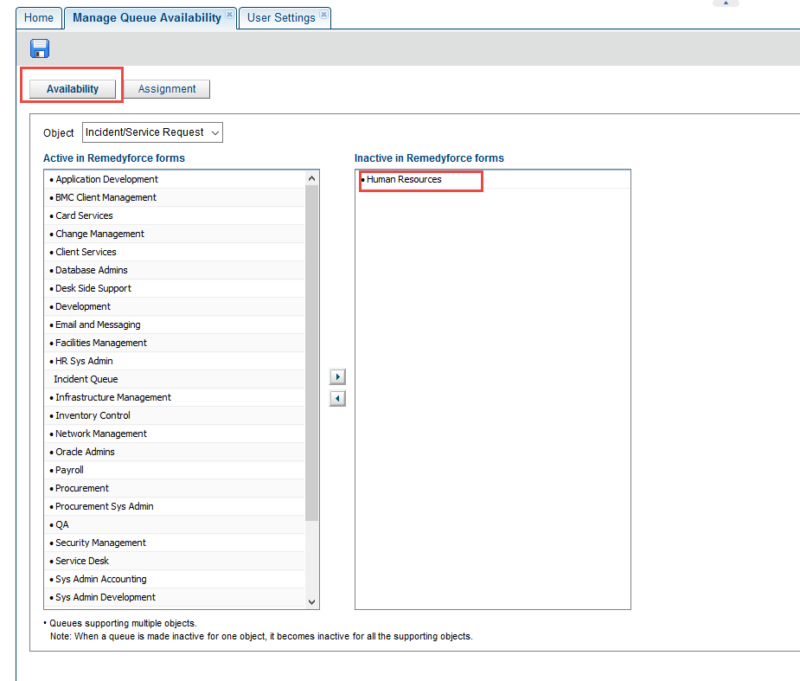
And while we’re on that screen – do you see that “Assignment” button? That can be used to limit the queues that someone sees by Account, Profile, or Role. So if you want your Human Resources profile people to only see HR queues – click on the Assignment button, select Profile, select the profile on the left, and the queues that they should be able to see on the right. For groups that just want to focus on their tickets, this can be a nice way to reduce the amount of information they see.
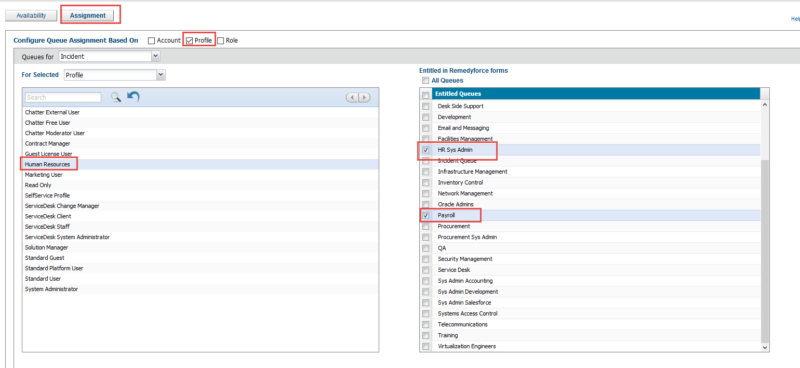
Next up – I recently pulled a new org, and I noticed a couple of things that weren’t enabled by default. So I enabled them! If you haven’t done these in your org, you might want to.
Want to allow your support desk to create new users when entering a ticket? Go to Remedyforce Administration, Manage Users, and User Settings. Check the box “Enable creation of clients from the Incident page in Remedyforce Console”. (You may notice some other interesting settings there as well!)
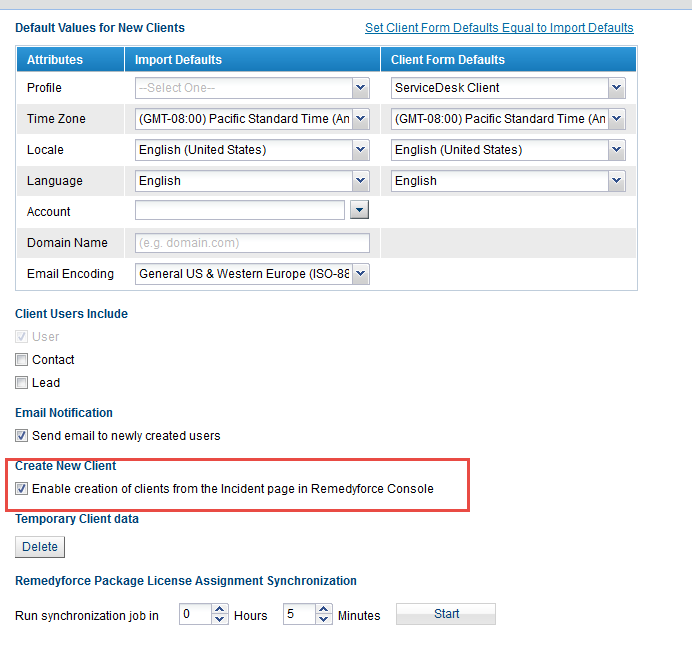
Once you set it, then you get the option to do a new client on an incident –
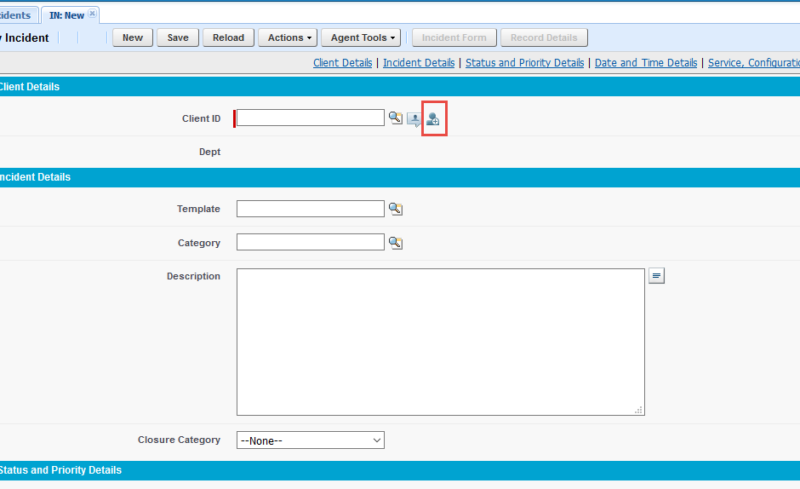
And here’s one that was frustrating for one of our new customers – their broadcasts weren’t scrolling and they didn’t know why. Well, there is an option for that – Remedyforce Administration, Application Settings, General Application Settings – check the box “Start scrolling broadcast messages for all users”. Now they will start scrolling!
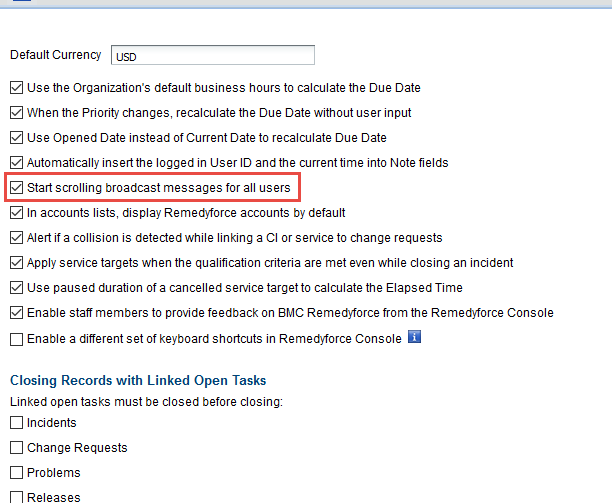
That’s it for today. I hope everyone is looking forward to a great 2017! Contact [email protected] if we can help you out with your current Remedyforce implementation or if you are thinking about becoming a new Remedyforce customer! We hope to hear from you soon.
