BMC FootPrints
IT Service Management for Mid-size Organizations
BMC FootPrints is easy to own, use and extend. Create personalized working experiences for your employees and IT that increase their productivity. Administrators can quickly configure end-to-end business services for IT and beyond. BMC FootPrints integrates easily with other systems such as BMC Client Management, Active Directory, any SQL Database, and more. With configurable capabilities that streamline the automation of service delivery, FootPrints improves employee satisfaction and IT’s reputation with your business users.
With little to no technical skill, you can:
- Improve efficiencies by simplifying and automating routine tasks.
- Reduce the total cost of ownership by enabling users to resolve common issues independently.
- Improve satisfaction with an easy-to-use interface and mobile capabilities.
- Maintain compliance as you document, record, and centralize IT tasks.
- Create business value and reduce risk with better visibility into the IT environment.
Modern User Interface
You’ll see a new modern and flexible user interface with the same ease of use you expect from FootPrints.

BMC FootPrints changes the service desk experience for administrators, agents, and business users. It automates processes across your organization and streamlines your business services with a highly intuitive user interface, options to personalize your service desk experience, real-time report building, integrated impact analysis, and much more.
Personalize Self Service Portals
BMC FootPrints allows you to view the data that is most relevant to you in the form that you prefer. Personalize for each team member or lock down a particular view for a specific team.
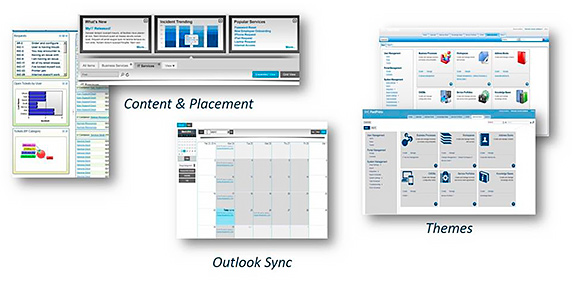
Drag and Drop Visual Administration
Managing FootPrints while delivering its extensive power to users is a simple administrative task with drag and drop visual administration. Users can visually analyze impacts from within any record (incidents, problems, contacts, solutions, services, configuration items and more) by clicking a button.

Drag and Drop Reporting
Different users need different information. Using simple drag-and-drop, you can create a wide variety of reports and dashboards. To create a report, simply select from any one of a number of standard report templates and configure it, adding, changing, moving, or deleting fields as needed.
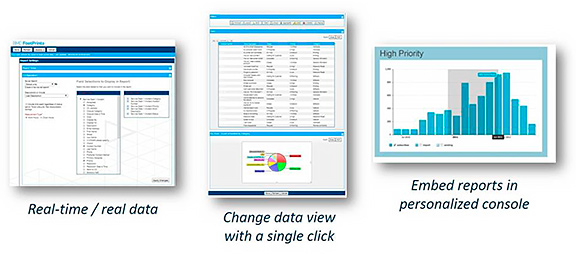
Use on any Mobile Device
Agents, customers, and change approvers will find it easy to manage tasks, stay on top of appointments and chat with one another or with business users anytime, anywhere and, with HTML5, any mobile device.

Plus Many More Great Features!
FootPrints delivers so many more features, including:
- Streamlined Navigation with tabs, breadcrumbs and wizards
- Out-of-the-box ITSM and other business processes
- Easily export configurations from a test environment and import into production
- Drag and drop form builders for any record type including ticket, service and email templates
- Schedule reports and choose your delivery option
- Build reports based on saved search criteria
- BMC Client Management integration automatically creates and updates tickets for asset issues
WHAT YOU GET WITH BMC FOOTPRINTS:
Service Desk
- Easy and rapid creation of incidents, problems, and service requests using templates; track the history of all activity
- Visual impact analysis to restore service and minimize business impact
- Coordinate complex problem investigations
- Link related items to investigations, like Incidents, Problems, Configuration Items, Changes, Services, Knowledge, etc.
- Empower end users with self-service to browse a knowledge base, submit requests, and track progress and feedback.
- Automate approvals for service requests
Change Management
- Plan changes to reduce service outages
- Manage assessments and approvals
- Audit Change history
- Link related items to Changes, like Configuration Items, Problems, Knowledge Articles, Incidents, etc.
Service Catalog and Portfolio Management
- Define, develop, and publish IT services
- Link Contracts to related services and Incidents to track achievement
- Publish browsable service catalogs for different audiences
Knowledge Management
- Make key information readily available to users
- Create different knowledge bases for different users
- Link knowledge to Incidents and other records to provide detail
Configuration Management Database (CMDB)
- Create and manage Configuration Items (CIs) to identify problems
- Link CIs to other records like Incidents, Changes, Problems, and Contacts to see the impact on the organization
- Track versions and warranty information to plan upgrades
Workflow Automation
- Automate business processes
- Incorporate rules and approvals into processes
- Easy-to-use GUI with drag-and-drop workflow design
Reporting
- Easily create customized reports based on business needs
- Distribute dashboards to relay information quickly
- Schedule report delivery
Mobile
- Access FootPrints where and when you need it on any device
- View assignments and update records from your mobile device
- Improve agent productivity
Service Level Management
- Manage SLAs, OLAs, and underpinning contracts
- Enforce response and resolution targets for all agreements
- Report on your success rate
Business Rules Engine
- Easily configure business rules to match the process of your organization
- Define business rules to send notifications, automate assignments, trigger escalations, send surveys, and much more
Unlimited Portals
- Configure the system to work how you want to work
- Design different portals for different types of business users
- Ensure access to the information people need to complete their work and secure it from those who should not see it
Client Management Integration
- Give your service desk access to view real-time asset information on client machines
- Perform actions on the remote device, including Remote Control, Viewing Logs/Running Processes/Running Services, rebooting or waking up the device, without requiring VPN
- Allow approved changes to be automated with software deployment
Dynamic SQL Link
- Connect to external systems to pull relevant data into your tickets from any MS SQL or PostgreSQL database source
- Dynamically link to your CRM system to use as the source of contacts in your address book
- Pull information from any asset management system into your Incidents and Changes
Ready to take the next step?
Get in touch to get started
No obligation, no pressure. We're easy to talk with and you might be surprised at how much you can learn about your project by speaking with our experts.
RightStar Headquarters
1801 Alexander Bell Dr
Ste 550
Reston, VA 20191-4344
(703) 242-7200
(703) 242-7599 Fax
