The new release of Remedyforce, Winter 18 is here! And to me, the most exciting feature is having record types available from the Incident Console.
As you all know, prior to this week, if you want to have different layouts for different tickets (HR, Facilities, IT), you need to do it through Profiles – the HR profile sees one layout, and Facilities a different layout.
Winter 18 gives us much more flexibility – now, when I create the incident from the console, I can choose the layout as the ticket is created! And yes, I can change it later if needed.
How does it look?
From the incident console, here’s how you choose the layout you want to use:
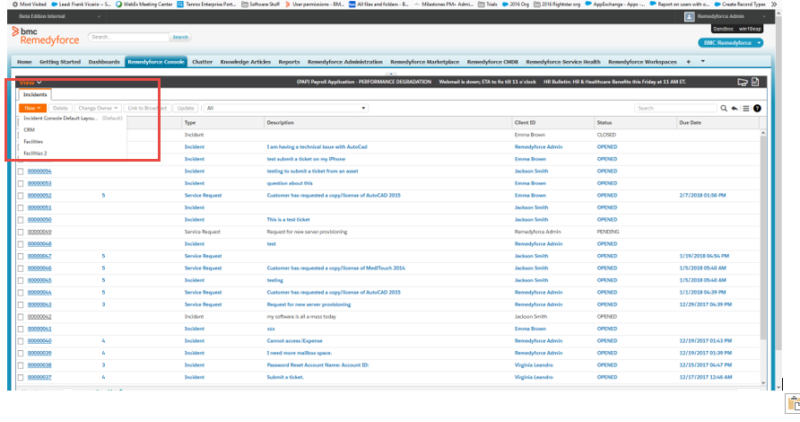
So how do you get the choices? In Remedyforce Administration, Consoles, you create your layout. And by the way – notice you can ALSO select which categories and templates go with that layout! I’ll create a layout called CRM:
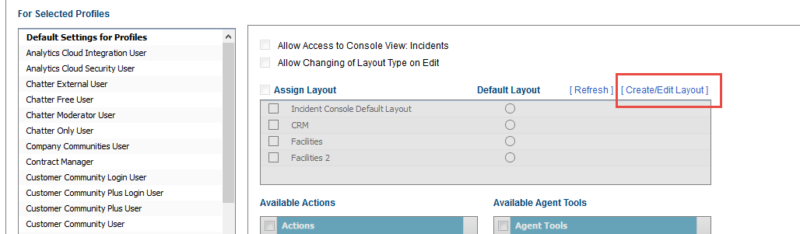
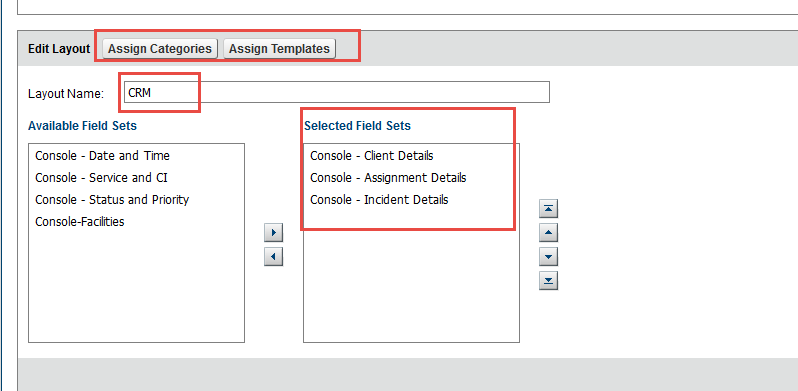
You then assign one or more layouts to a profile; that’s how you can control who can see the layout.
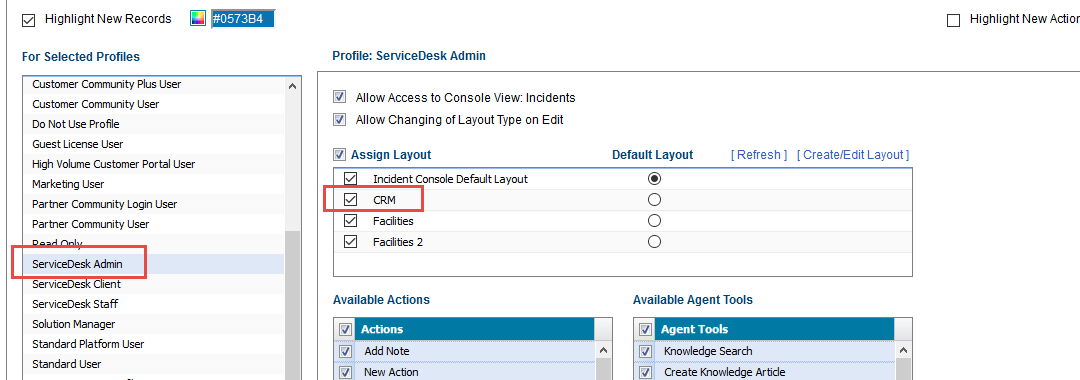
And so, back on the Console, I choose CRM:
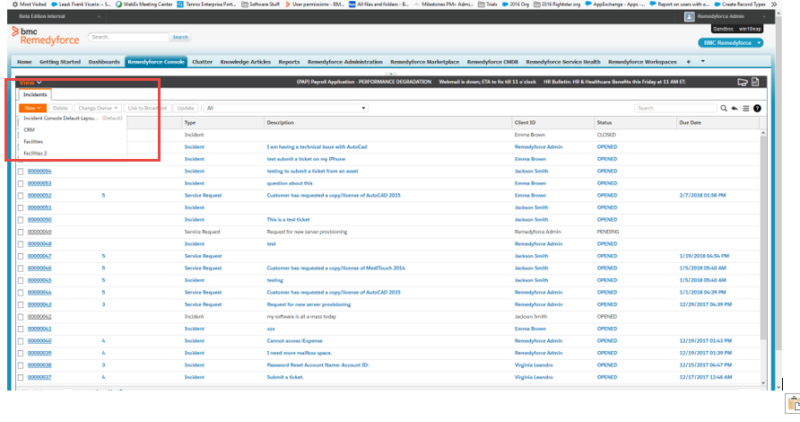
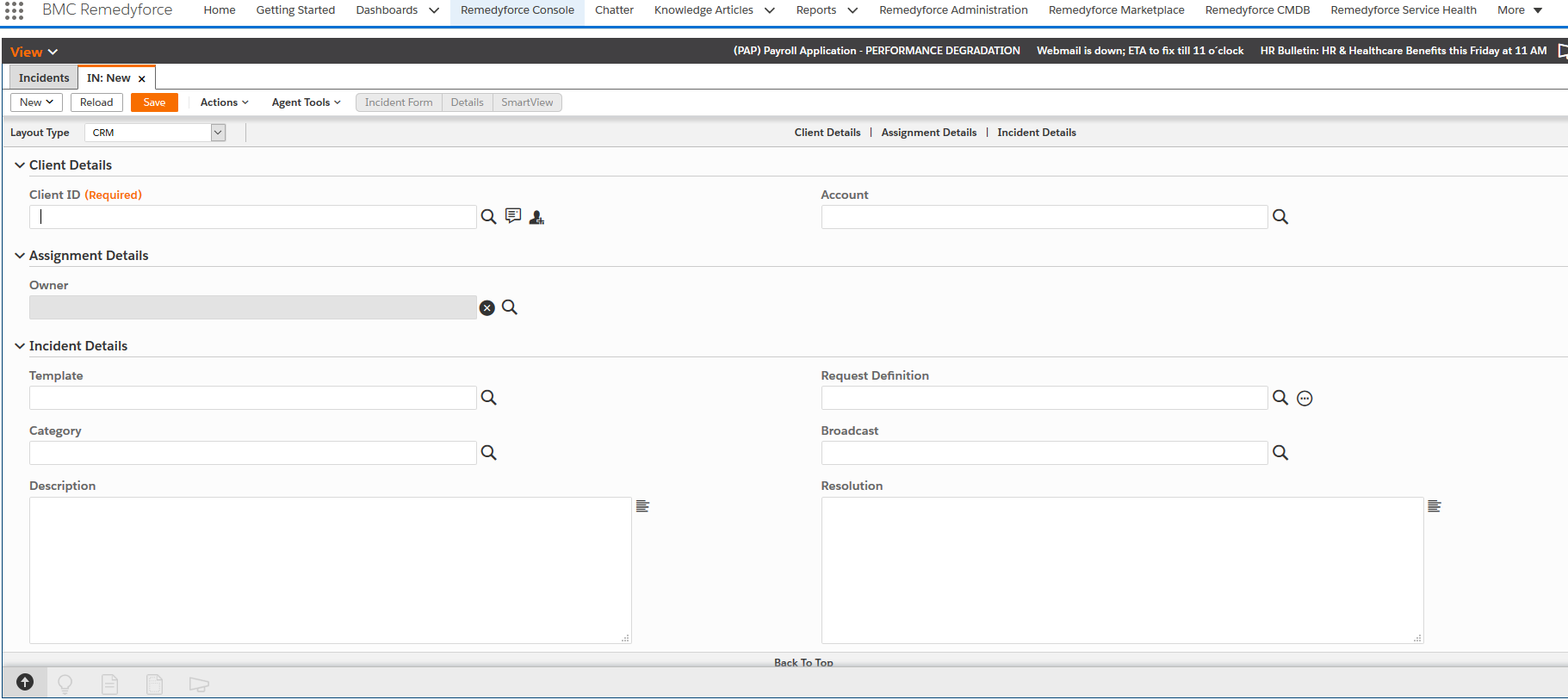
And I get the appropriate layout:
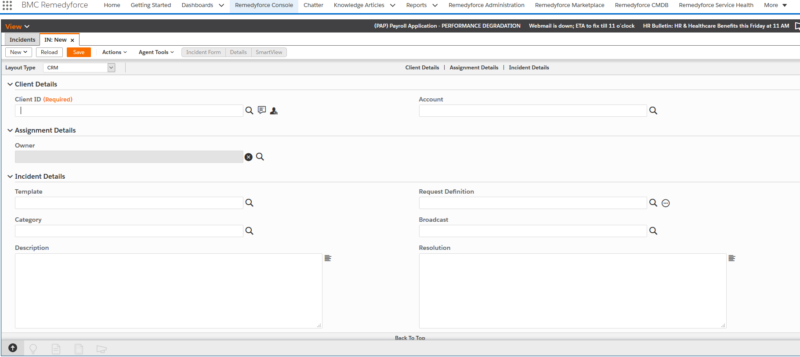
\
And here are shots of Categories and Templates being limited by my layout:
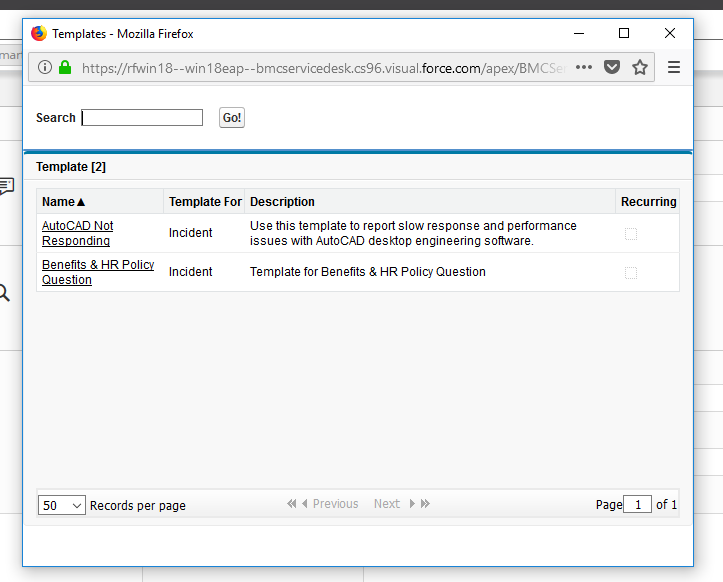 \
\
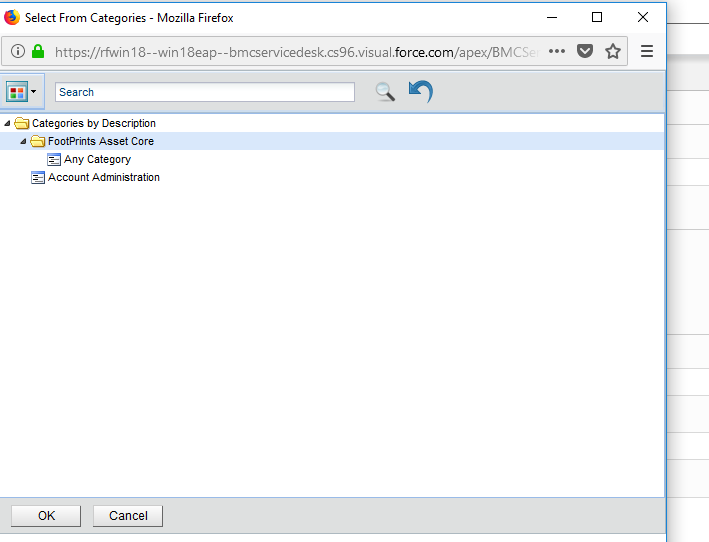
\
And finally – I can change from one layout to another within the record!
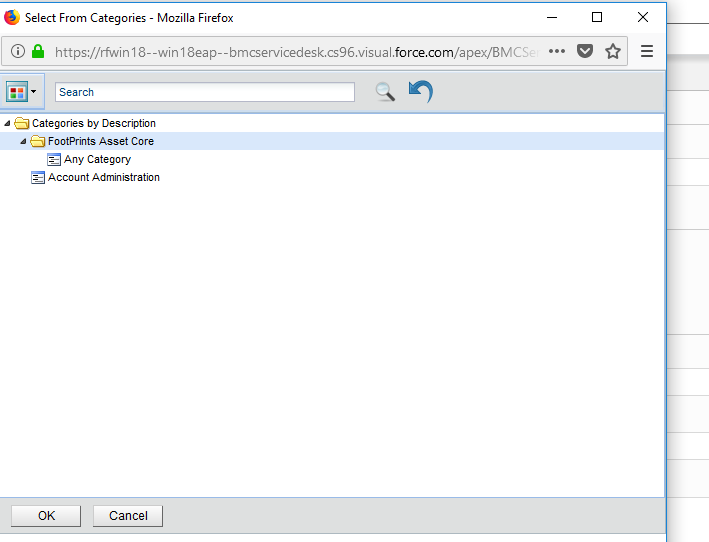
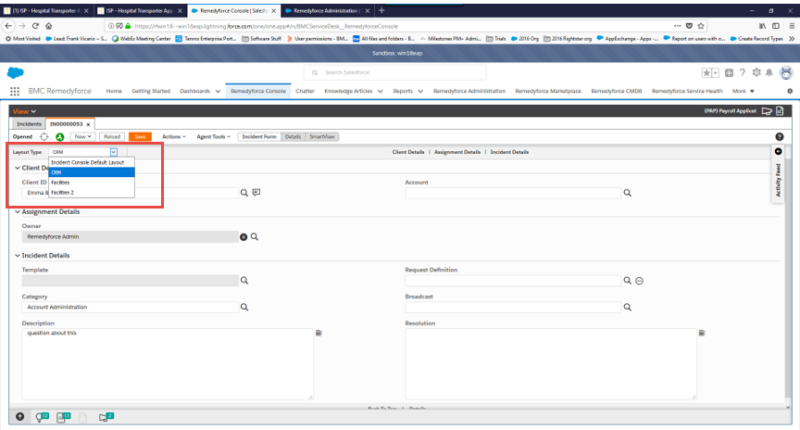
I know we’ve all been waiting for this feature! I’m thrilled it’s here.
