As you all know, there are a couple of print options available in the “Action” menu in a Remedyforce ticket. But that printout relies on the Remedyforce Incident Console version 1.0 Page Layout. Sometimes that isn’t going to get you what you need, particularly with Service Request.
So David Judkins, one of the Remedyforce experts here at RightStar, used VisualForce and Apex to get a PDF printout of a service request – including answers to the questions – for one of our customers. See this screenshot (identifying details are blurred out). This was his first, quick POC – he can do a lot more to the page but wanted to get the concept out there. He also added a button on the Actions menu of Service Requests to handle the printing.
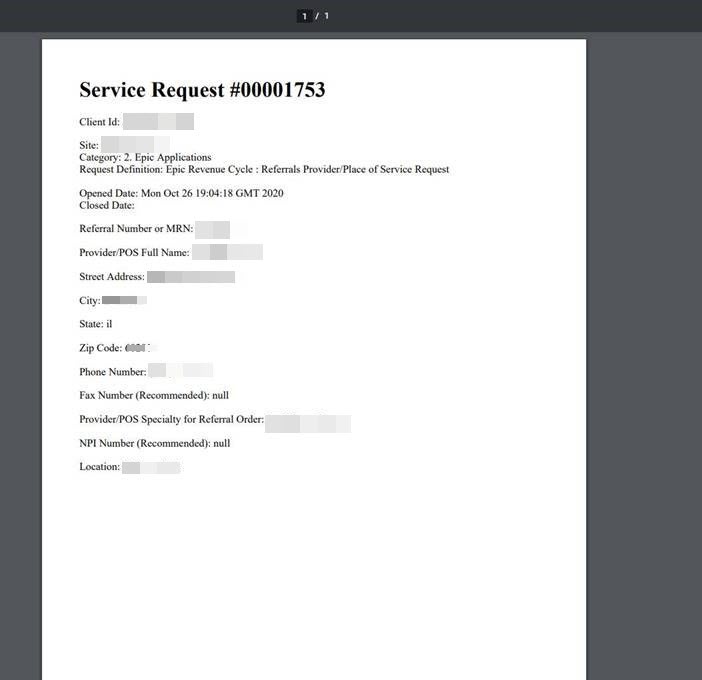
If you’re interested, contact your RightStar account rep!
David then went on to set up automatic provisioning. A person in Azure gets created by their Admin using the Azure portal.
Lots of creativity here at RightStar Systems!
