Remedyforce 20.20.01 has been Released! You can download it from Appexchange and upgrade yourself or wait for BMC to push it.
While there were many enhancements, as usual, there were a couple that I thought our customers would appreciate.
CMDB class security using permission sets
I know a lot of customers want to control who can edit which configuration item. It was possible to do configuration work before to allow this, but it’s much easier now! To get to the new feature, go to the Remedyforce Administration tab, Configure CMDB 2.0 tile, and select Class Permissions. On the left, you see permission sets; on the right, what they are allowed to do for each class of configuration item. You may need to create and assign new permission sets, but once you do, just check the boxes, and you’re good to go! Note: Be sure to read the information in the “I” hover and the help section before enabling. Full help here: https://docs.bmc.com/docs/BMCHelixRemedyforce/202001/en/managing-cmdb-class-permissions-for-permission-sets-901707966.html
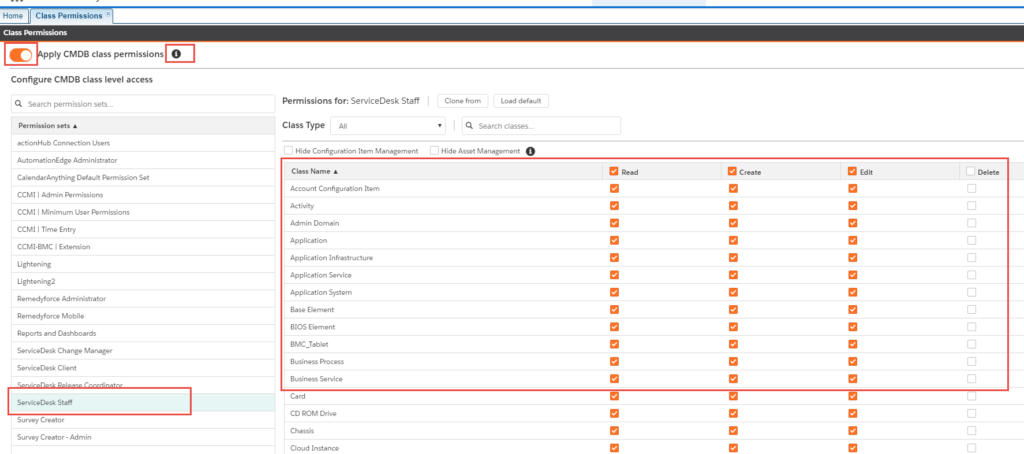
Auto assignment of staff when you create or update a record
This is the other new feature I like – let’s say a ticket comes into a particular; they take the ticket and update it, but then it should go to a different queue. Now the auto-assignment (if enabled) will reassign that ticket automatically. (Note: Staff field needs to be blank.) To enable, go to Remedyforce Administration, Application Settings, Record Assignment, and click on the “Configure Staff Assignment” button. Select “When a record is created or updated” and save!
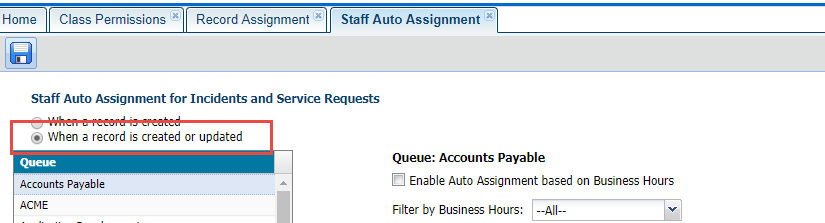
There are, of course, more enhancements, but those are my top two! See the full list here.
https://docs.bmc.com/docs/BMCHelixRemedyforce/202001/en/20-20-01-enhancements-909622829.html
