Someone asked me about how to control what columns show up on the Remedyforce CMDB Details tab – for Tasks, for example. At first, I scratched my head and thought, “I have no idea!” (Yeah, that’s my go-to for a lot of questions.) Here is my CMDB item with a linked task:
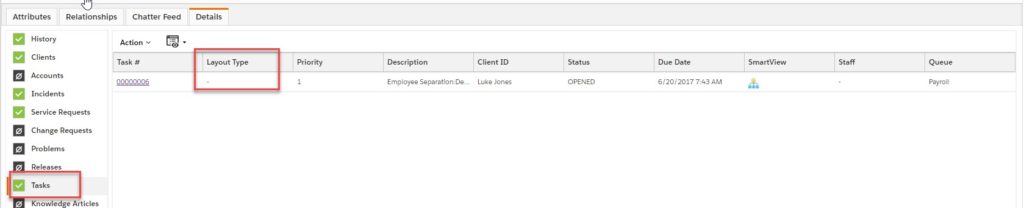
I noticed that the columns were different than those of, for example, linked Incidents –
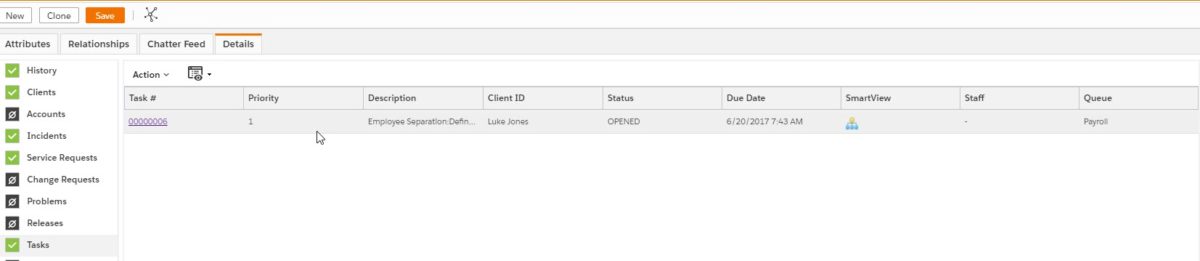
Something had to be controlling it. And then I saw it – EUREKA!! The columns match up to the columns in the Remedyforce Console.
Here is my Task View in the Remedyforce Console; you can see the columns line up:
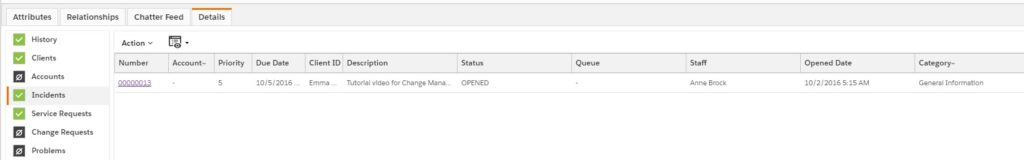
If I add another field – let’s say Layout Type – to my Remedyforce Console layout –
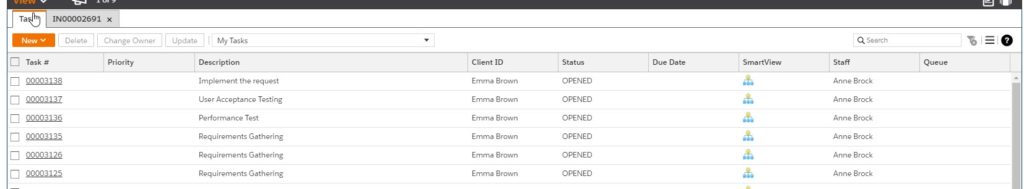
It now shows up on my CMDB Details tab!
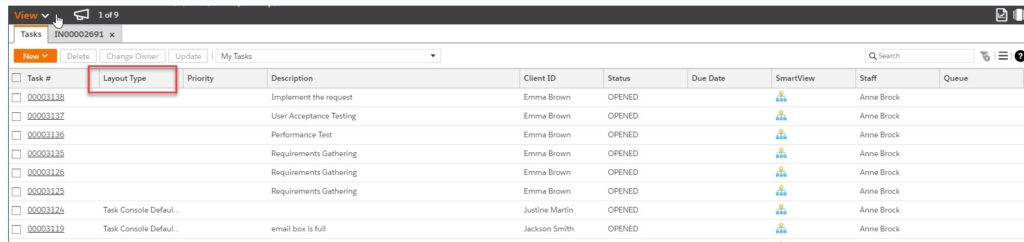
I think this is very cool and wanted to document it before I forgot it….Hope it is useful for you!
