BMC has been discussing improving the interface for the CMDB for a while now; well, it turns out they slipped in some great improvements in 9.1.04! Let’s take a look at it – this might be just the selling point you need to upgrade to 9.1.04! (And RightStar can help with that!)
First up – the dashboard. Here you can see Health Metrics, a data flow section, and other useful information – at a glance. The Data Flow Section is a snapshot of how data flows in CMDB from collection to consumption.
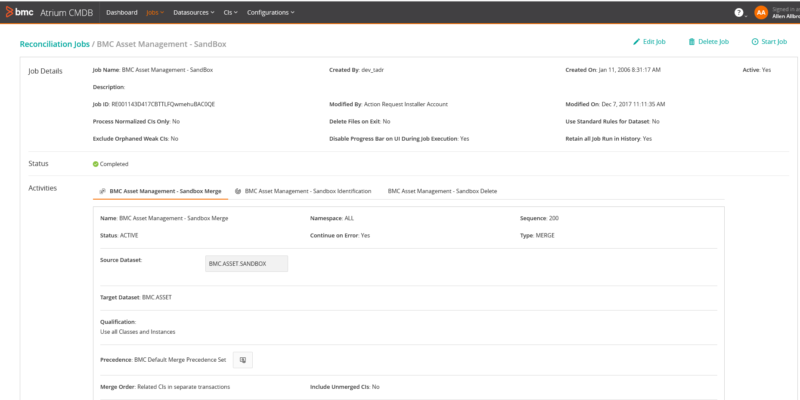 One of my favorite sections of the new console is being able to see what configuration items have changed, by date range. I chose a big range because of demo data, but you can do Today or Last 7 Days, along with other selections. What a nice quick way to see what’s been going on! (And yes, you can launch them in Explorer from the console.)
One of my favorite sections of the new console is being able to see what configuration items have changed, by date range. I chose a big range because of demo data, but you can do Today or Last 7 Days, along with other selections. What a nice quick way to see what’s been going on! (And yes, you can launch them in Explorer from the console.)
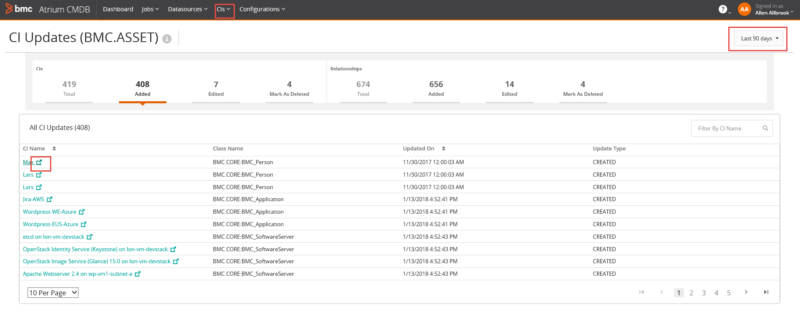 Are you wondering what your market version rollup rules are? Go to the Configurations menu and look at Normalization rules –
Are you wondering what your market version rollup rules are? Go to the Configurations menu and look at Normalization rules –
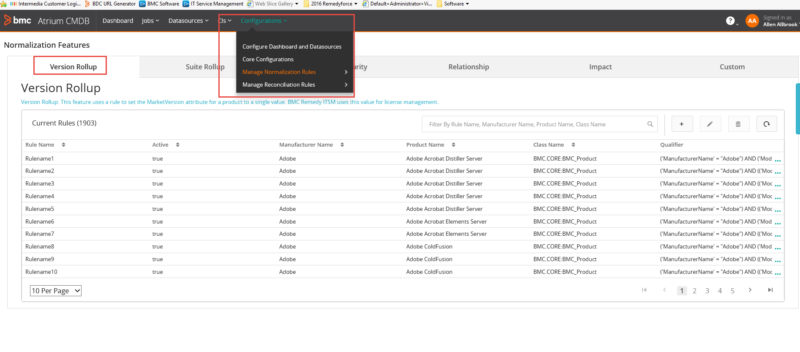 The Jobs menu lets you review your normalization, reconciliation, and AI jobs –
The Jobs menu lets you review your normalization, reconciliation, and AI jobs –
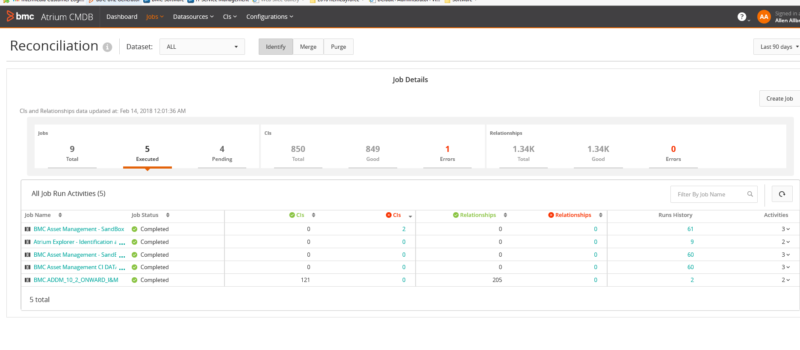 And click on that hyperlink, and you’ll get to all kinds of jobs details
And click on that hyperlink, and you’ll get to all kinds of jobs details
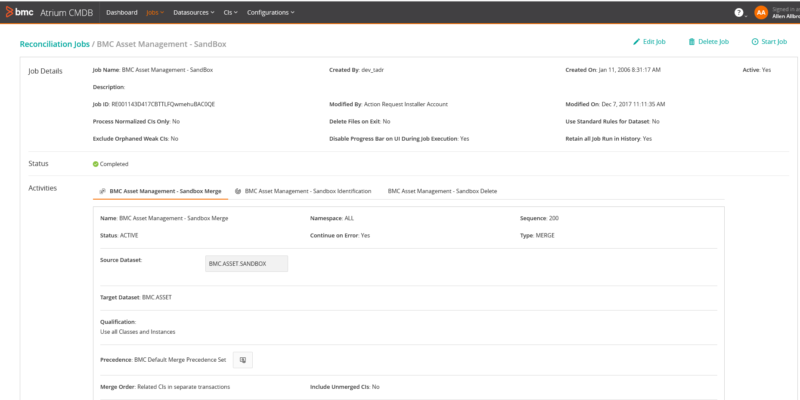 There is a lot more you can do out here; for the documentation on the new feature, go to:
https://docs.bmc.com/docs/itsm91/9-1-04-781022303.html#id-9.1.04-BMCRemedyAtriumCoreenhancements
There is a lot more you can do out here; for the documentation on the new feature, go to:
https://docs.bmc.com/docs/itsm91/9-1-04-781022303.html#id-9.1.04-BMCRemedyAtriumCoreenhancements
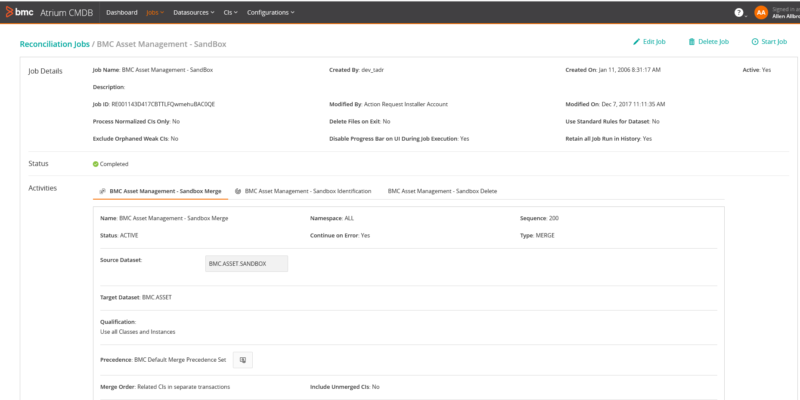 One of my favorite sections of the new console is being able to see what configuration items have changed, by date range. I chose a big range because of demo data, but you can do Today or Last 7 Days, along with other selections. What a nice quick way to see what’s been going on! (And yes, you can launch them in Explorer from the console.)
One of my favorite sections of the new console is being able to see what configuration items have changed, by date range. I chose a big range because of demo data, but you can do Today or Last 7 Days, along with other selections. What a nice quick way to see what’s been going on! (And yes, you can launch them in Explorer from the console.)
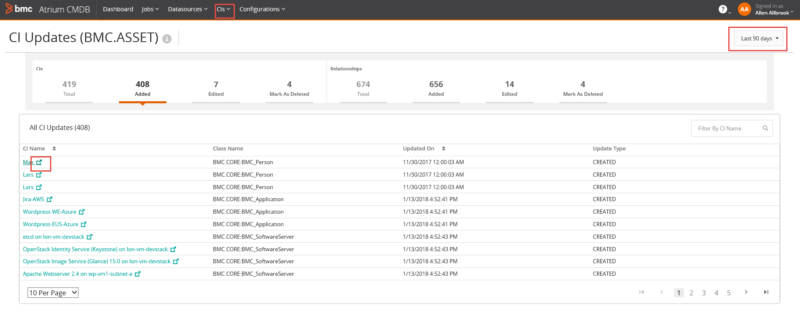 Are you wondering what your market version rollup rules are? Go to the Configurations menu and look at Normalization rules –
Are you wondering what your market version rollup rules are? Go to the Configurations menu and look at Normalization rules –
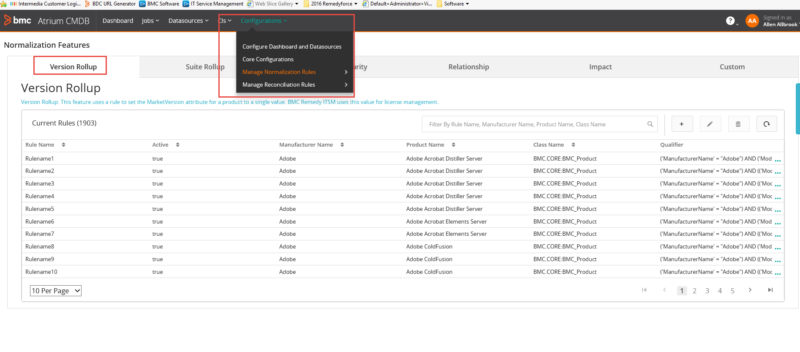 The Jobs menu lets you review your normalization, reconciliation, and AI jobs –
The Jobs menu lets you review your normalization, reconciliation, and AI jobs –
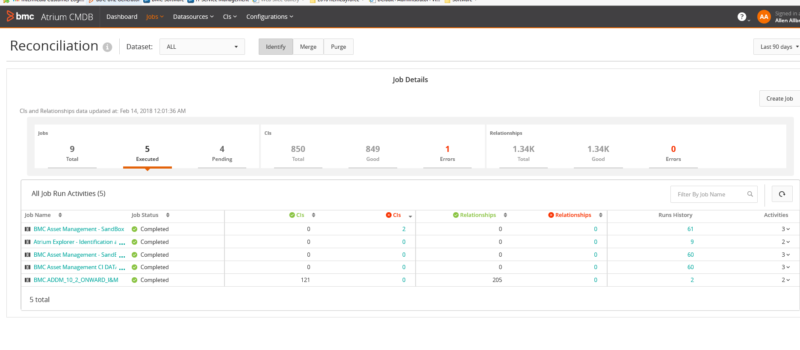 And click on that hyperlink, and you’ll get to all kinds of jobs details
And click on that hyperlink, and you’ll get to all kinds of jobs details
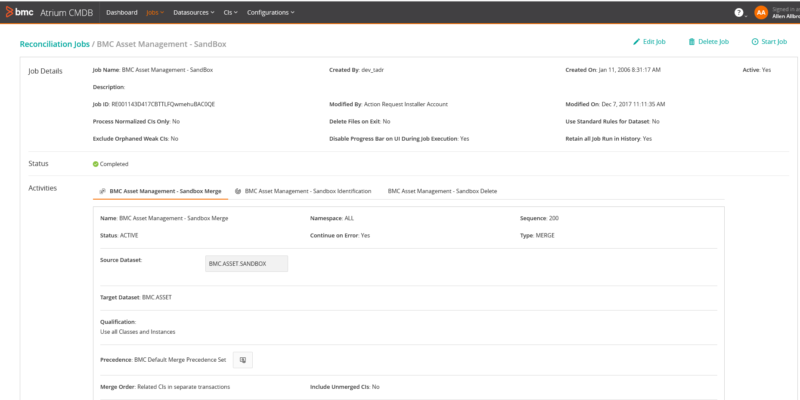 There is a lot more you can do out here; for the documentation on the new feature, go to:
https://docs.bmc.com/docs/itsm91/9-1-04-781022303.html#id-9.1.04-BMCRemedyAtriumCoreenhancements
There is a lot more you can do out here; for the documentation on the new feature, go to:
https://docs.bmc.com/docs/itsm91/9-1-04-781022303.html#id-9.1.04-BMCRemedyAtriumCoreenhancements